IPTV Stream Player

Discover the Ultimate IPTV Experience with IPTV Stream Player
Introduction
In the dynamic landscape of digital entertainment, IPTV Stream Player shines as a versatile and user-friendly application for accessing a wide array of live TV channels, movies, and shows. This comprehensive guide aims to introduce you to the features, installation process, and optimization tips for maximizing your IPTV streaming experience with this app.
What is IPTV Stream Player?
IPTV Stream Player is a powerful software application designed to provide seamless access to live TV channels, movies, and on-demand content through IPTV (Internet Protocol Television) technology. With a user-friendly interface and a vast selection of channels from around the world, IPTV Stream Player offers an immersive viewing experience for users of all preferences.
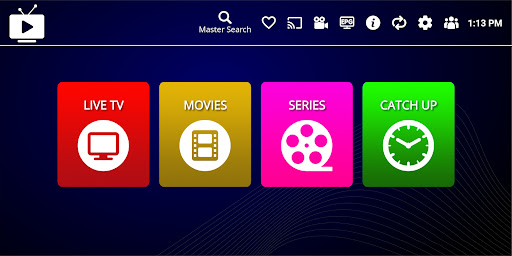
Installation Process
Step 1: Download and Install
- Visit the official IPTV Stream Player website or app store for your device.
- Download the app onto your device.
- Follow the on-screen instructions to install the app.
Step 2: Initial Setup
- Launch the IPTV Stream Player app after installation.
- You may be prompted to sign in or create an account (you may need to buy an IPTV subscription from a provider). Follow the prompts to complete this process. Login can be achieved via M3U URL or login Credentials.
- Once logged in, you’ll have access to the main interface of the app, where you can start exploring channels and content.
Key Features of IPTV Stream Player
1. Vast Channel Selection
IPTV Stream Player offers a vast selection of live TV channels from around the world, covering various genres such as news, sports, entertainment, and more. Users can easily browse and discover channels based on their preferences. (consider all of these options depending on your provider)
2. Catch-Up and VOD Content
In addition to live TV channels, this functional app provides access to catch-up and video-on-demand (VOD) content, allowing users to watch their favorite shows and movies at their convenience.

3. Customizable Interface
The app features a customizable interface that allows users to personalize their viewing experience. Users can organize channels, create favorites lists, and customize settings to suit their preferences.
4. Multi-Device Support
IPTV Stream Player supports multiple devices, including smartphones, tablets, smart TVs, and streaming devices. Users can enjoy their favorite content on the go or from the comfort of their homes.
Tips for Optimizing Your IPTV Stream Player Experience
1. Explore Channel Categories
Take advantage of IPTV Stream Player’s channel categories to easily discover new content. Explore different genres, regions, and languages to find channels that match your interests.
2. Use Favorites and Playlists
Utilize the favorites and playlists features to save your favorite channels and organize them for easy access. Create playlists based on themes or genres to streamline your viewing experience.
3. Check for Updates
Regularly check for app updates to ensure you have access to the latest features and improvements. Updates may also include bug fixes and security enhancements for a smoother experience.
Conclusion
IPTV Stream Player offers a comprehensive and feature-rich solution for accessing live TV channels, movies, and on-demand content. With its intuitive interface, vast channel selection, and customizable features, the app provides users with an unparalleled IPTV streaming experience.
Whether you’re a casual viewer or a dedicated enthusiast, this wonderful app is sure to delight with its seamless access to a world of digital entertainment.



0 Comments